POWER AUTOMATE DESKTOP
RPA
Robotic Process Automation

Get started now!
Courses Included with Purchase
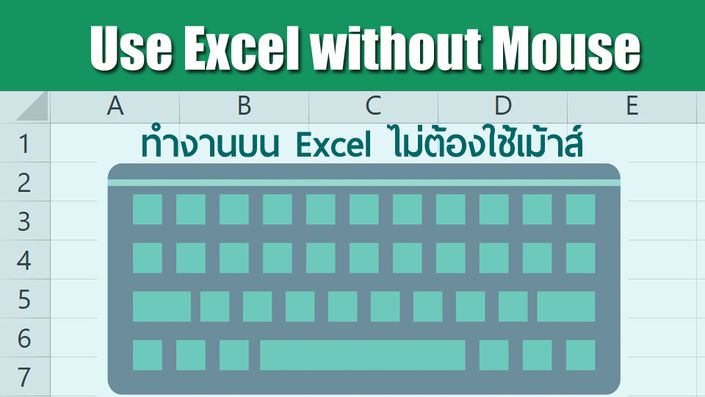

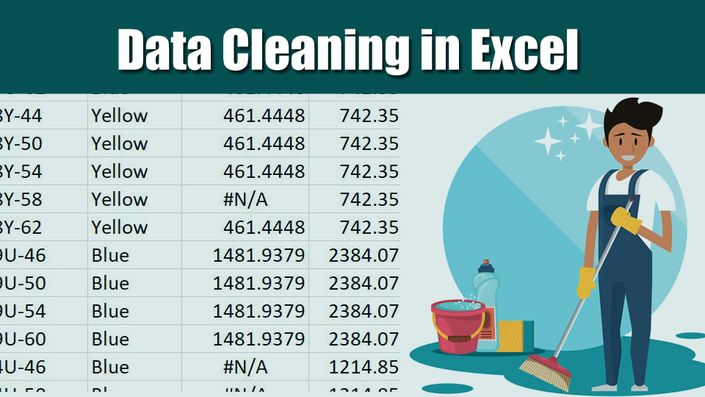

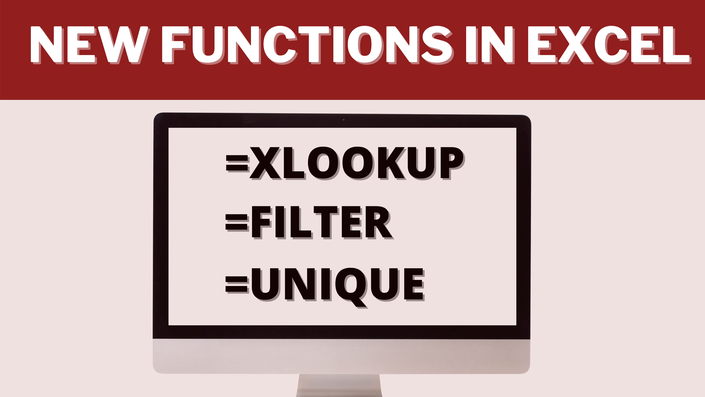

Original Price: ฿0
เหมาะสำหรับ
ผู้ที่ต้องการสร้างระบบทำงานอัตโนมัติ
ไว้ใช้งาน ( สร้าง Robot )
เพื่อประหยัดเวลาทำงาน
พื้นฐานผู้เรียน
มีพื้นฐานการสรุปข้อมูลด้วย Excel
มีพื้นฐานการใช้ Internet
ระยะเวลา
8 ชั่วโมง
รวมเวลาทำ Exercises ทุก Chapter
สิ่งที่จะได้รับ
1.ตัวอย่างงานที่ใช้จริงมากกว่า 25 cases ที่ใช้ได้จริง
2.ไฟล์แบบฝึกหัดทุก Chapter พร้อมเฉลย
3.เอกสารอบรมทุก Chapter (PDF)
Your Instructor

Trainer หลักสูตรด้าน Excel ทั้งหมด
บริษัท ชั้นสาม จำกัด
ความเชี่ยวชาญ
VBA Macros in Excel
Excel Automation
Financial Modeling in Excel
Excel for Business Data Analysis
วิธีการ Download และ ติดตั้งโปรแกรม Power Automate Desktop
วีธีใช้ Power Automate Desktop ควบคุม Excel เช่น
Copy ข้อมูลข้ามไฟล์
Update ข้อมูลไฟล์ Excel
สั่งใช้ Macro ในไฟล์ Excel
Check บรรทัดถัดจากข้อมูลตัวสุดท้าย
วิธีใช้ Power Automate ดึงข้อมูลจาก WEB กรอกในไฟล์ Excel อัตโนม้ติ
วิธีใช้ Power Automate กรอกข้อมูลหน้า WEB อัตโนมัติ
วิธีใช้ Power Automate Desktop
จัดการระดับไฟล์ และ โฟลเดอร์ เช่น
สร้าง Folder และ Copy Files ไปวางที่ Folders ใหม่
Rename Files ทั้ง Folders ตามรูปแบบที่ต้องการ
Move & Delete Files
วิธีใช้ Power Automate ส่ง email ให้อัตโนมัติ
วิธีใช้ Power Automate ควบคุมการทำงานในคอมพิวเตอร์
ให้ทำงานตามต้องการอัตโนมัติ เช่น
สั่งเปิดโปรแกรมที่ต้องการ
กรอกข้อมูลใน โปรแกรม จาก ข้อมูลใน Excel
และสั่งปิดโปรแกรม
วิธีเก็บ Code ของ Flow ที่สร้างในคอมพิวเตอร์ส่วนตัว
วิธีจัดการตัวแปรใน Power Automate Desktop
การคำนวณของตัวแปรประเภทต่าง ๆ
วิธีดูค่าในตัวแปรประเภท List
วิธีการสร้าง Loop ใน Power Automate Desktop เช่น
สั่งให้ ส่ง email ตาม list ในไฟล์ Excel ให้ครบทุก บรรทัด พร้อมมี attachments
สั่งให้ กรอกข้อมูล ใน โปรแกรม จาก ข้อมูลไฟล์ Excel ให้ครบทุกบรรทัด
วิธีสร้างเงื่อนไขตัดสินใจใน Power Automate Desktop เช่น
สั่ง copy files ทั้ง Folder แต่เลือก เฉพาะ ไฟล์ที่ Approved แล้ว
ใช้ Power Automate Desktop เปิด Browser
และ download ไฟล์ข้อมูลจาก website
copy ข้อมูลจากไฟล์ที่ download ไป paste ที่ไฟล์ master
โดย paste ให้ข้อมูล เก็บต่อเนื่อง ทั้งแบบ ต่อ Column ถัดไป
หรือ บรรทัดถัดไป
Course Curriculum
-
Start1.วิธีติดตั้ง โปรแกรม Power Automate Desktop และ Contoso Invoicing (9:48)
-
Start2.Excel Automation (59:16)
-
Start3.WEB Automation (47:16)
-
Start4.Files and Folders Automation (33:48)
-
Start5.Email Automation (25:57)
-
Start6.Desktop Automation (30:54)
-
Start7.How to keep your flow locally | วิธีเก็บ Flow ไว้ในคอมพิวเตอร์ตัวเอง (2:56)
-
Start8.Manage Variables (27:03)
-
Start9.Loop (78:56)
-
Start10.IF...Then...Else (37:16)
-
Start11.Case Study (24:32)